AIW Strategy helps me to rank my blog on Google very fast. In this technique, I target new keywords. Because According to Google, 15% of Google searches come from new keywords. So that means every day we have a chance to get new keywords.
After reading this I am curious about how to find new searches, then with a lot of practice, I found this technique. That has an accuracy of more than 90%, and a lot of time I rank many of my blogs with the help of this technique.
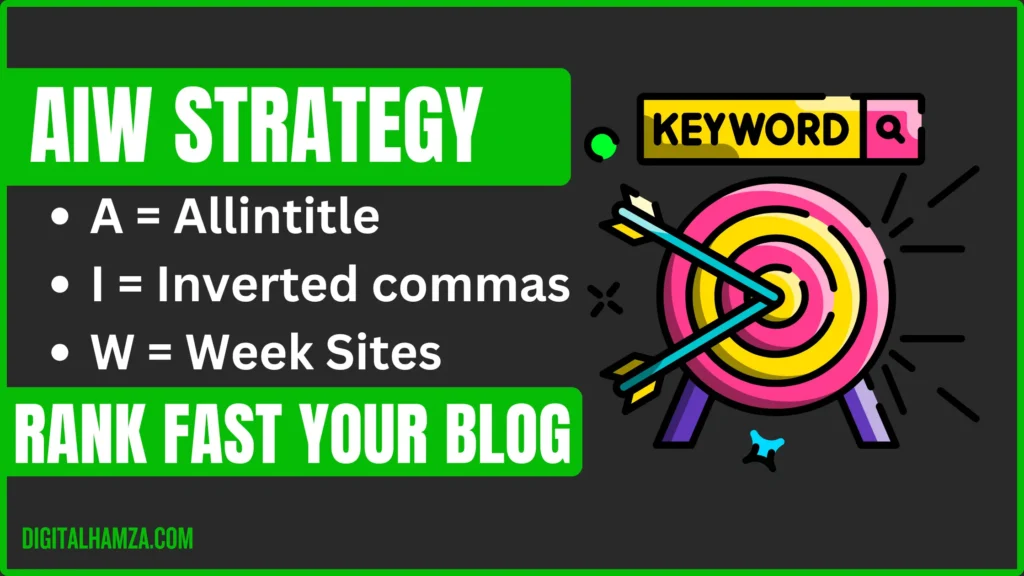
What is AIW Strategy
AIW strategy is a tested method that I use to find keywords for my blog sites. This strategy helps me to rank my keywords fast compared to those keywords that I pick from SEO tools. Also, the advantage of using this strategy is that you will find untapped keywords. That ranks on Google easily with quality content.
key components of AIW
AIW Strategy have a three components that we consider to find keywords.
- Allintitle
- Inverted Comma
- Weak Sites
These are the meanings of AIW, don’t be confused I tell you what these matrices are and how to use them. Allintitle and inverted comma ( ” ” ) are the advanced search operators for Google. Which we can use to get specific data and weak sites are those sites that have less than 10 DA.
Step-by-Step Guide for AIW Strategy
I hope you understand the meaning of AIW, Now let’s discuss the steps, that you need to follow for this strategy.
- Install Keyword Surfer
- Search Your Topic
- Pick Long-Tail Keywords
- Validate Keywords Using Allintitle
- Check with Inverted Commas (” “)
- Analyze Weak Sites
These are the 6 steps that will lead you to your low competition keywords. Now lets discuss about these steps with example.
1. Install Keyword Surfer
First, you need to add a free extension to your browser called Keyword Surfer, which provides you search volume of keywords in Google. Although I did not consider these tools’ search volume accurate.
Because every tool that provides us with a search volume and other metrics are estimations. These are not very accurate and especially these tools do not provide you search volume of new keywords.
But I recommend you add this tool Because sometimes we randomly search for something and find some hidden keywords.
2. Search Your Topic to find keywords
After adding this extension, open Google.com and search for your topic. But keep in mind to open Google of that country, where you want to rank your blog. For example for this guide, I pick the keyword “seo” and my targeted country is Pakistan.
After searching I see Google shows me some keyword suggestions for my topics. Because someone searched about these keywords that’s why Google suggested me.
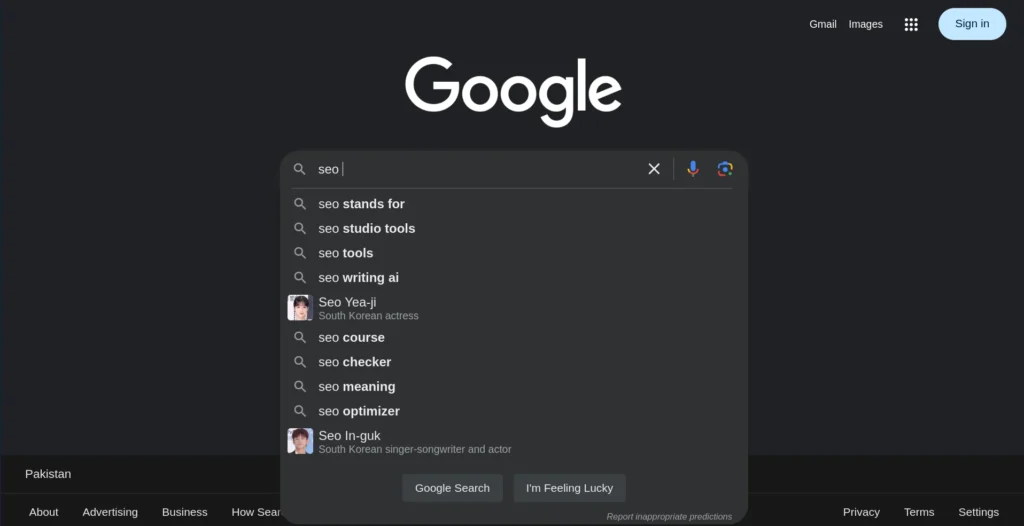
3. Pick Long tail keywords
After seeing suggestions you need to pick the long tail keywords because the AIW strategy will work more on long tail keywords accurately.
Sometimes when you search for broad topics, google does not show you long-tail keyword suggestions.
At that time you need to add some relevant sub-topics or words. Like I use the “For” word. Which I add after SEO and then Google suggests some long-tail keyword suggestions. Now I pick the keyword “seo for ecommerce websites”
4. Use Allintitle to validate Keyword
After finding your desired keyword, Put ( allintitle: ) before your keyword and search on Google. Now check if your keyword has less than 10 results on allintitle. That means this keyword has a chance to rank.
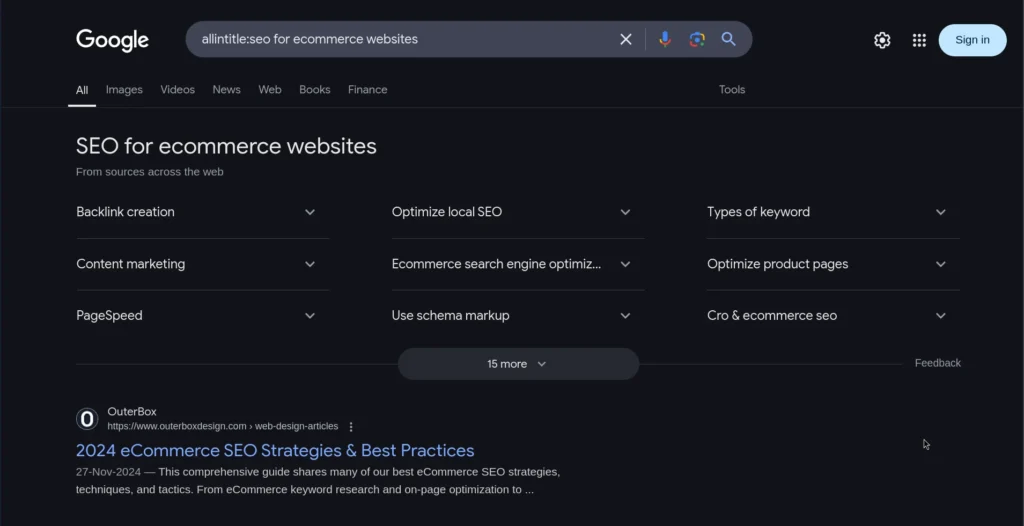
After adding allintitle I found 228 results on this keyword. That does not complete my first requirement (less than 10 results ), So I do more research to find keywords that have results of allintitle are less then 10.
There are some places that you need to check to pick keywords from Google.
- Google suggestion
- People also search for a section ( Last Suggestions )
- People Also Ask Section
- Keyword surfer suggestions
After picking my keyword “SEO for Medical lab” when I put allintitle I saw 02 results Which fulfilled my first requirement.
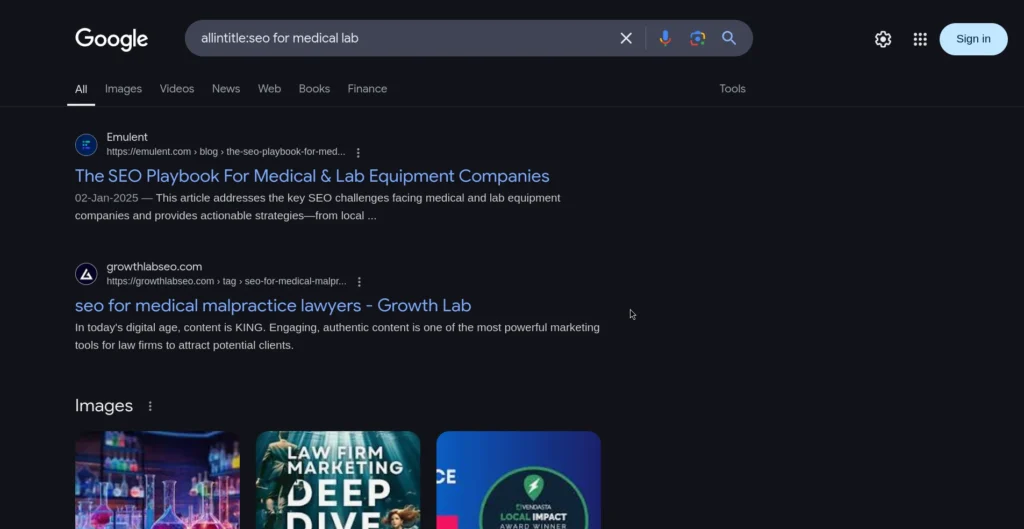
Why do Less than 10 results of allintitle indicate low competition
When we search something with allintitle, which indicates Google to get results with those pages that use this same keyword in the title. So when we found less than 10 results, which indicates us less than 10 websites were written on it. Also most of the time the results that you get are from social sites, forums, or weak sites.
5. Validate keyword more with Inverted Comma
The second step that you need to do ( After finding allintitle less than 10) is to put an Inverted comma at the start and end of the keywords then search again. If you see the results less than 99 of the same keyword. That means your keyword has the potential to gain a top ranking in SERP.
In my case, google showed me “It looks like there aren’t many great matches for your search” Which means I found a keyword that has the potential to rank based on the results that we found.
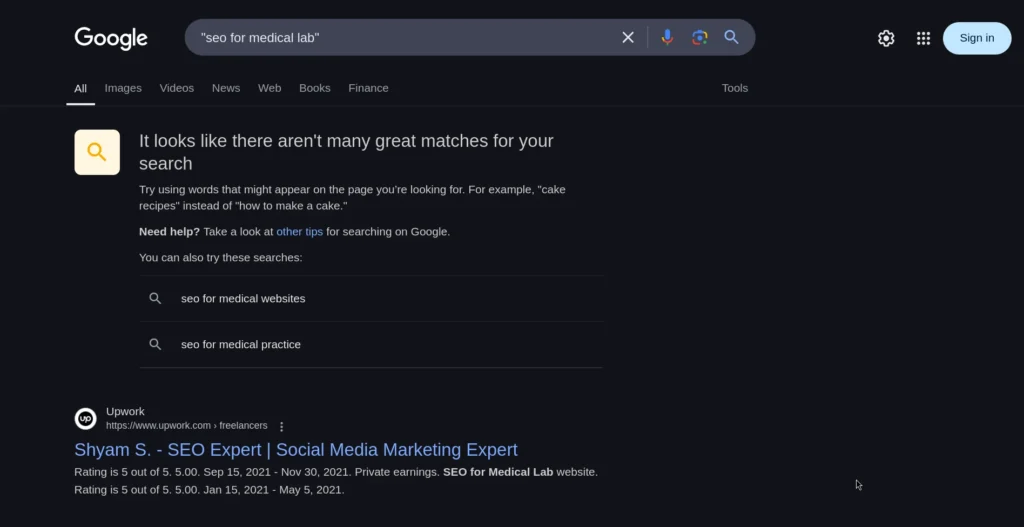
6. Check Weak Sites
The last metric that we need to check is weak sites. It’s a very simple process, search your keywords on Google without Allintitle and inverted commas, if you find weak sites ranking on Google.
Then the last metrics are fulfilled, But you need to implement this when you find results in inverted commas.
In my case, google does not have match results, so I don’t check the weak sites. My experience indicates, If I write quality content on this topic the chances is high I will rank on this keyword without off-page and other efforts.
How to check weak sites
Those sites that have less than 10 DA, I called them weak sites. You can easily beat them on Google ranking with high-quality content. For checking DA There are a lot of extensions that come up like (Ahref bar, ubersuggest bar and moz bar), you just need to add and good to go you will find the DA of sites.

Raja Hamza Asghar is one of the best Organic Growth & Digital marketing strategists in Pakistan. He has 7 years of experience in Digital Marketing. The Strongest Skills of Digital Hamza are SEO, Content marketing & Branding.
Pingback: Seo for healthcare and wellness business: ( Ultimate Guide )
Pingback: SEO for Pakistani Blogger: Roadmap to build Sucessful Blog
Pingback: Local SEO For Attorneys : Guide (2025) - Digital Tayyab Raza